SEASON 8 | GAME TIME
SEASON 8 | NEWS AND PATCHNOTES
Mid-Season Update 2.6.0
NEW GAMEMODE: TERMINAL ATTACK! Check out the details along with a massive number of balances, additons, and changes in the Mid-Season Update!
Ranked Leagues in THE FINALS
Design Director, Matt Lowe, explains Ranked Play in THE FINALS past, present, and future.
Update 2.5.1
A small patch to live the store while we work on the next big update. Stay tuned!
Update 2.5.0
Community Event 2 has ended in success! Read about balance changes, security updates, and some notes about the future!
Update 2.4.0
Changes, updates, and a new Community Event! Can you push the Power Shift platform around the world 10 times?